Client
My Role
Platform
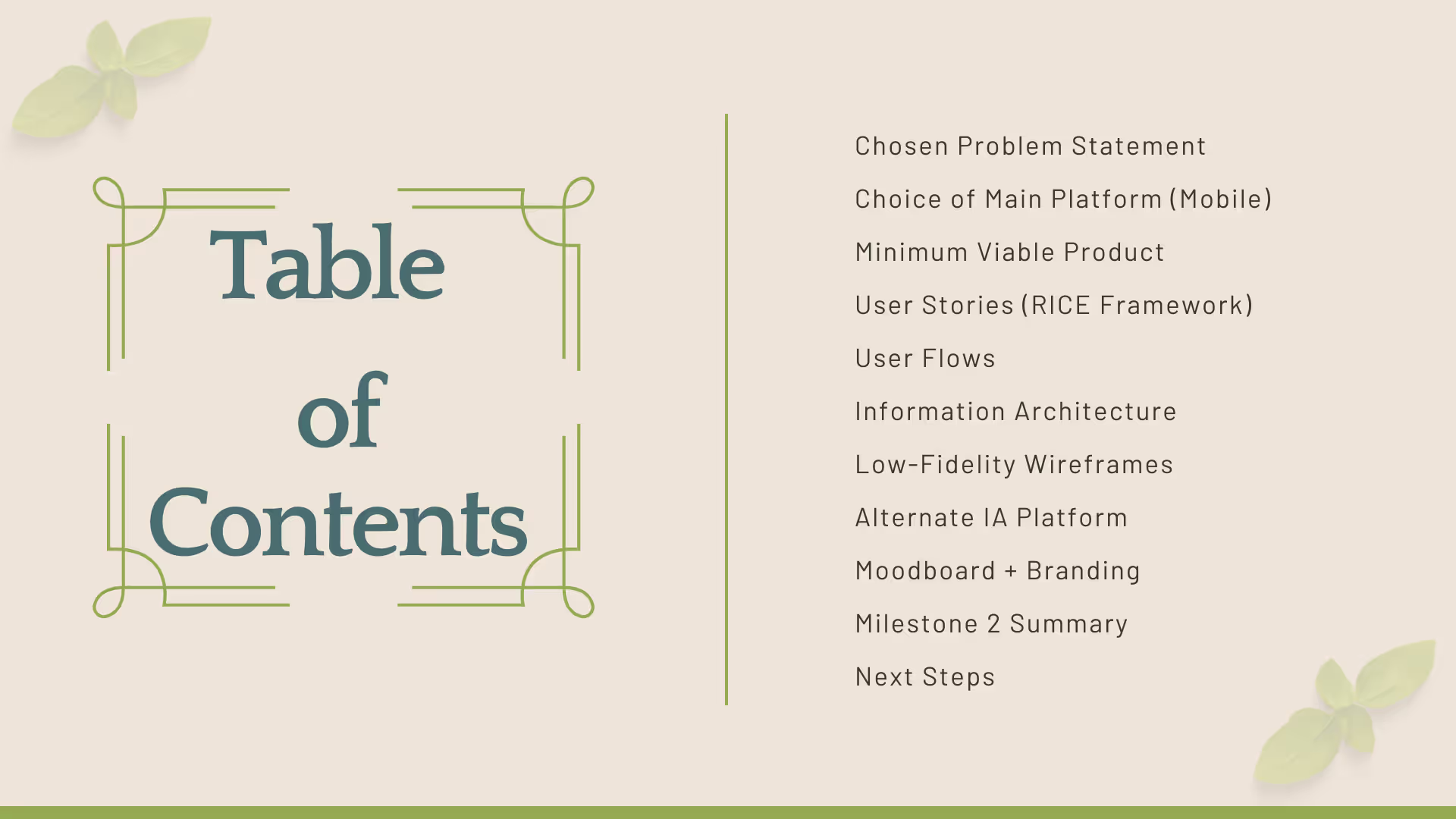
Families whose parents are often busy face an enormous challenge of balancing family life with healthy meal planning. Navigating work, childcare, and other difficulties usually burdens families with less-than-ideal food options. This project aims to provide a proposed solution as a mobile application. This tool will empower busy parents to provide nutritious meals for their families, saving them time, reducing stress, and promoting healthier eating habits.
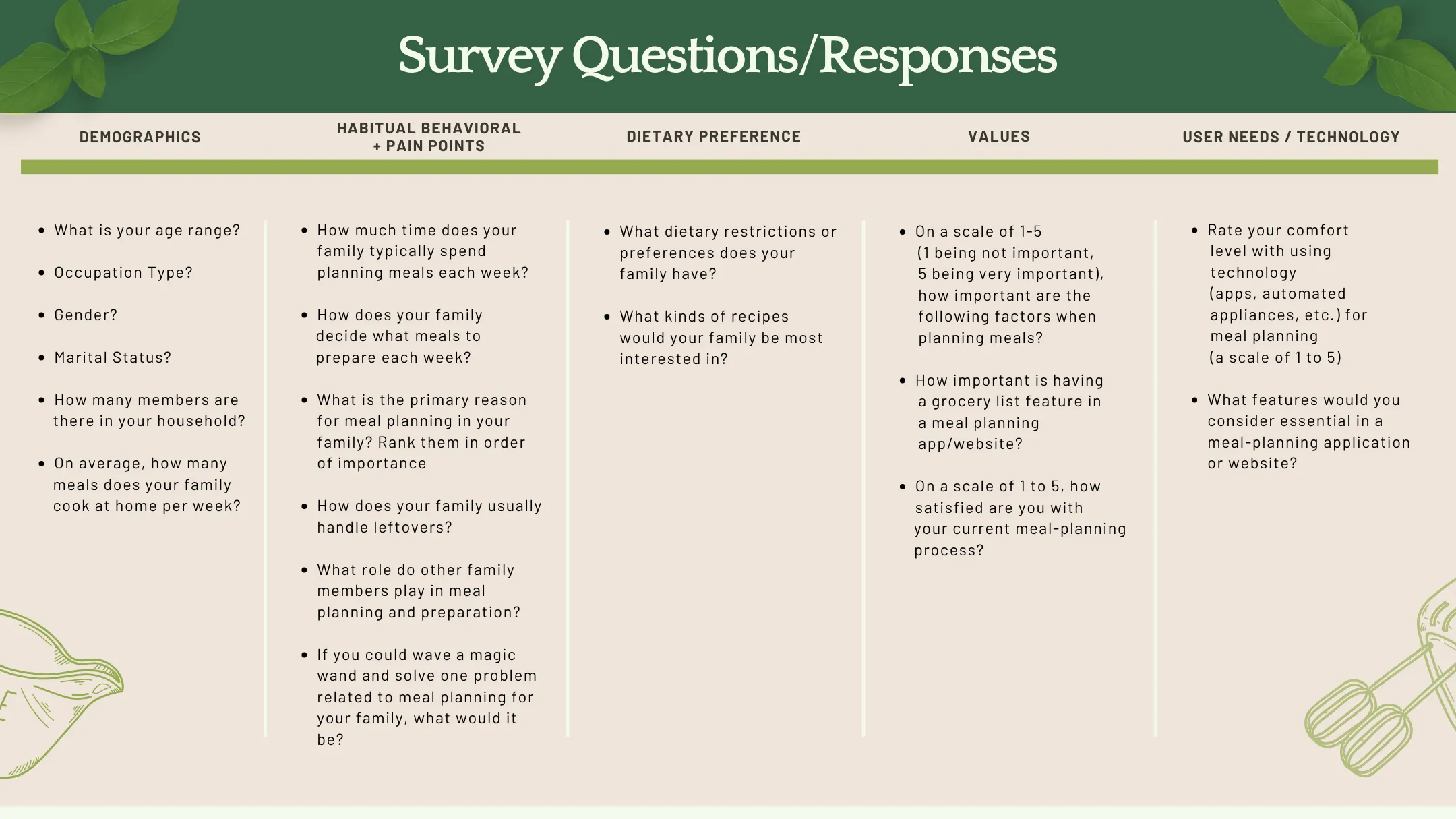
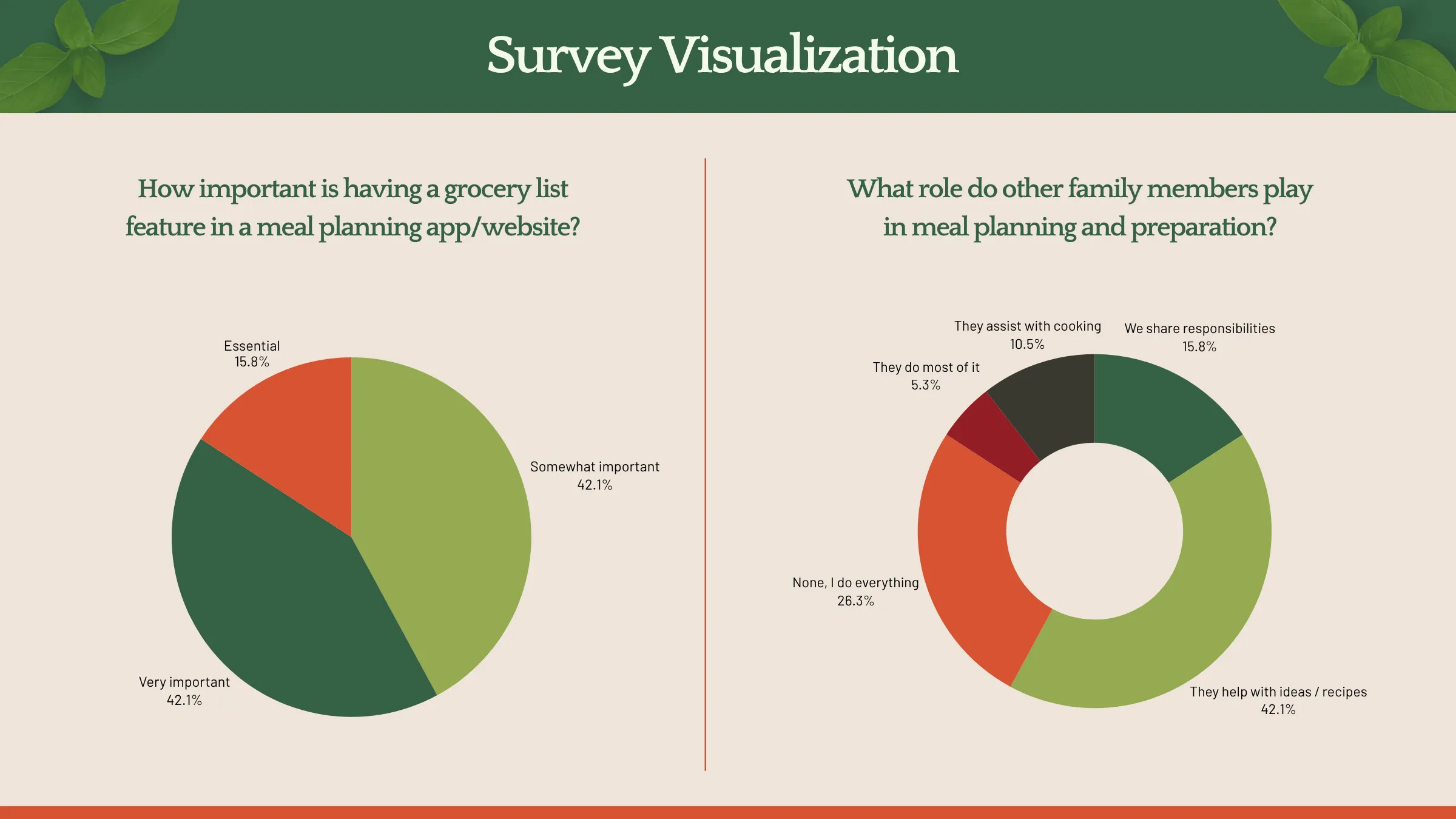
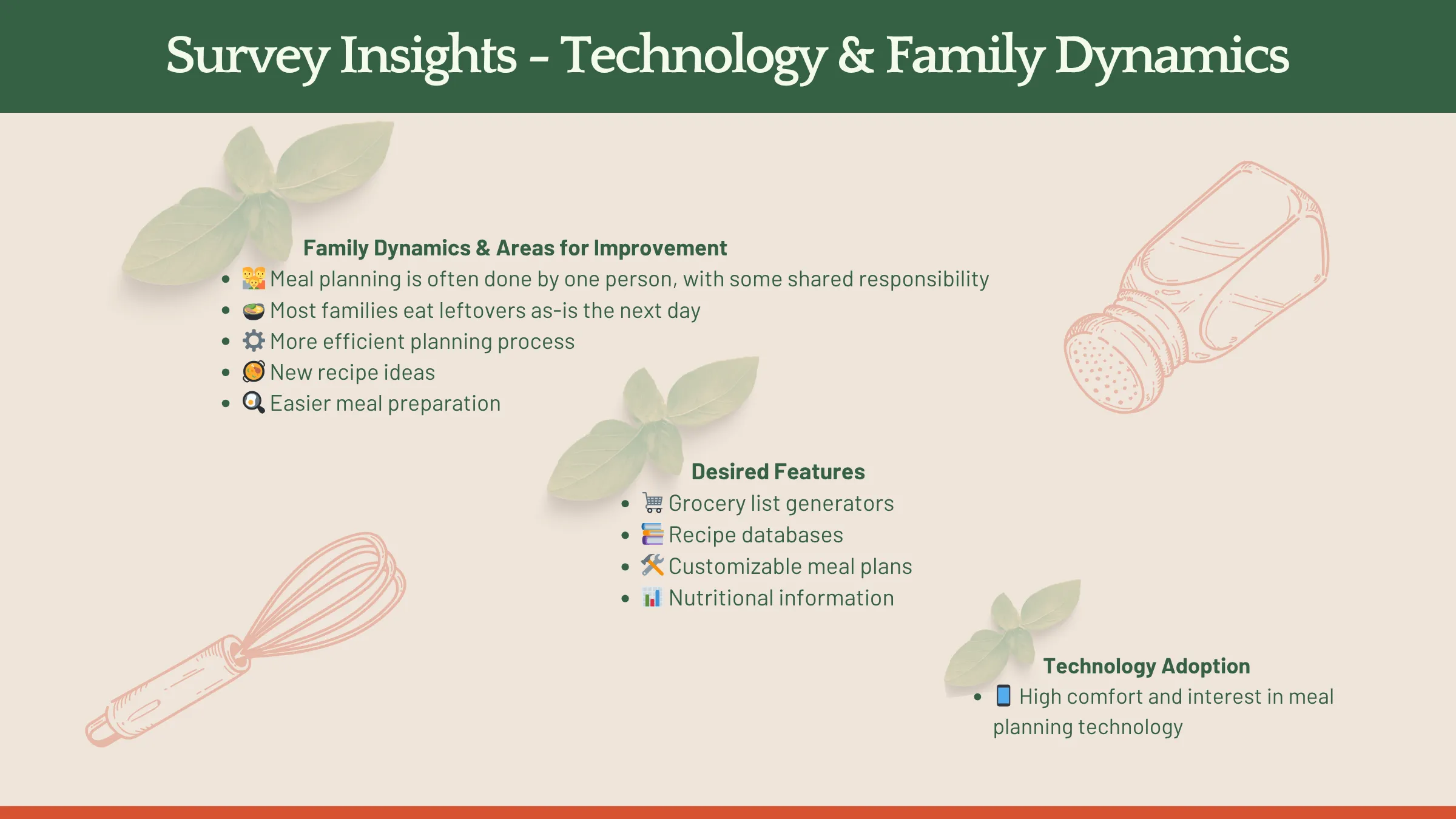
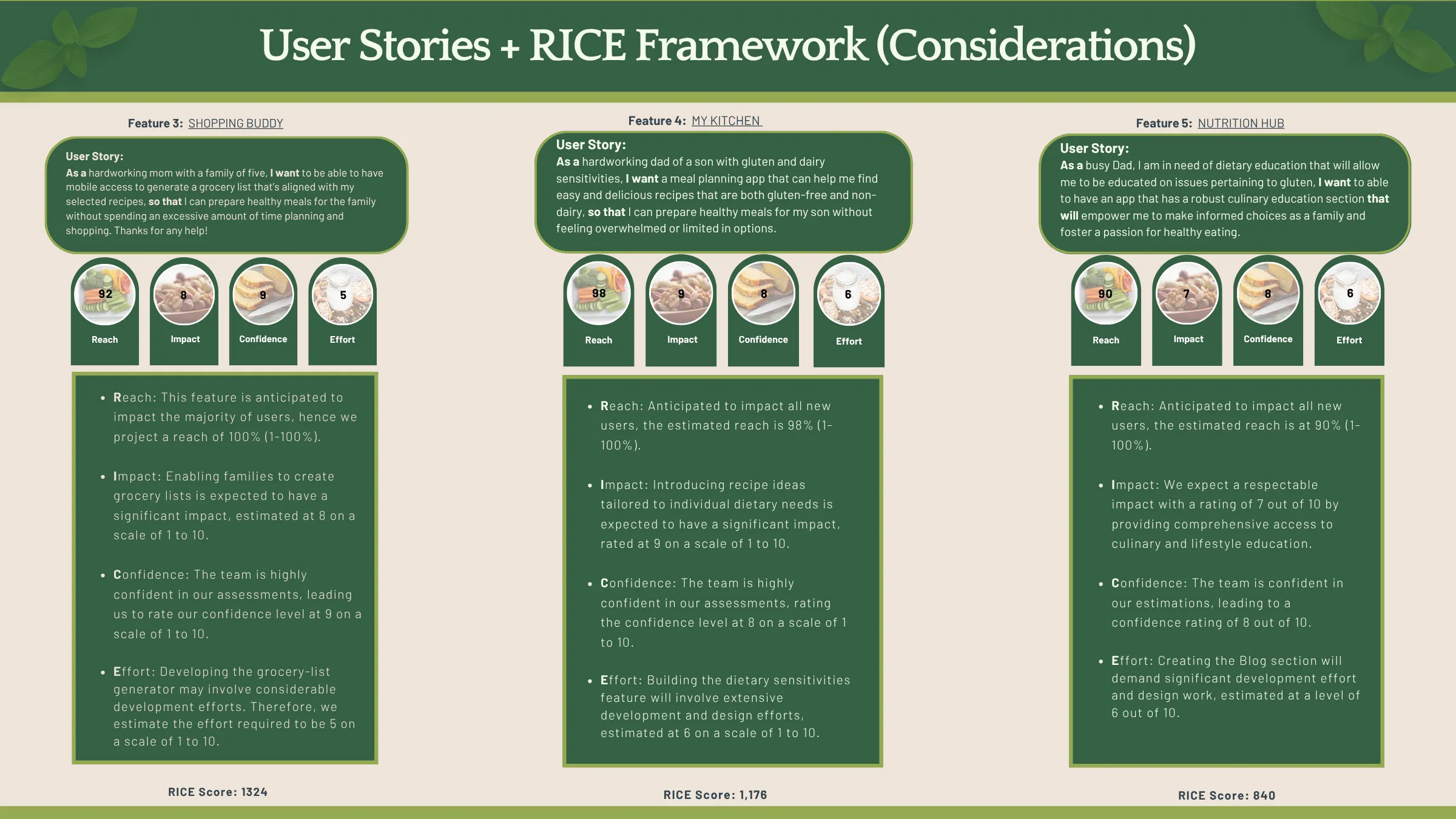
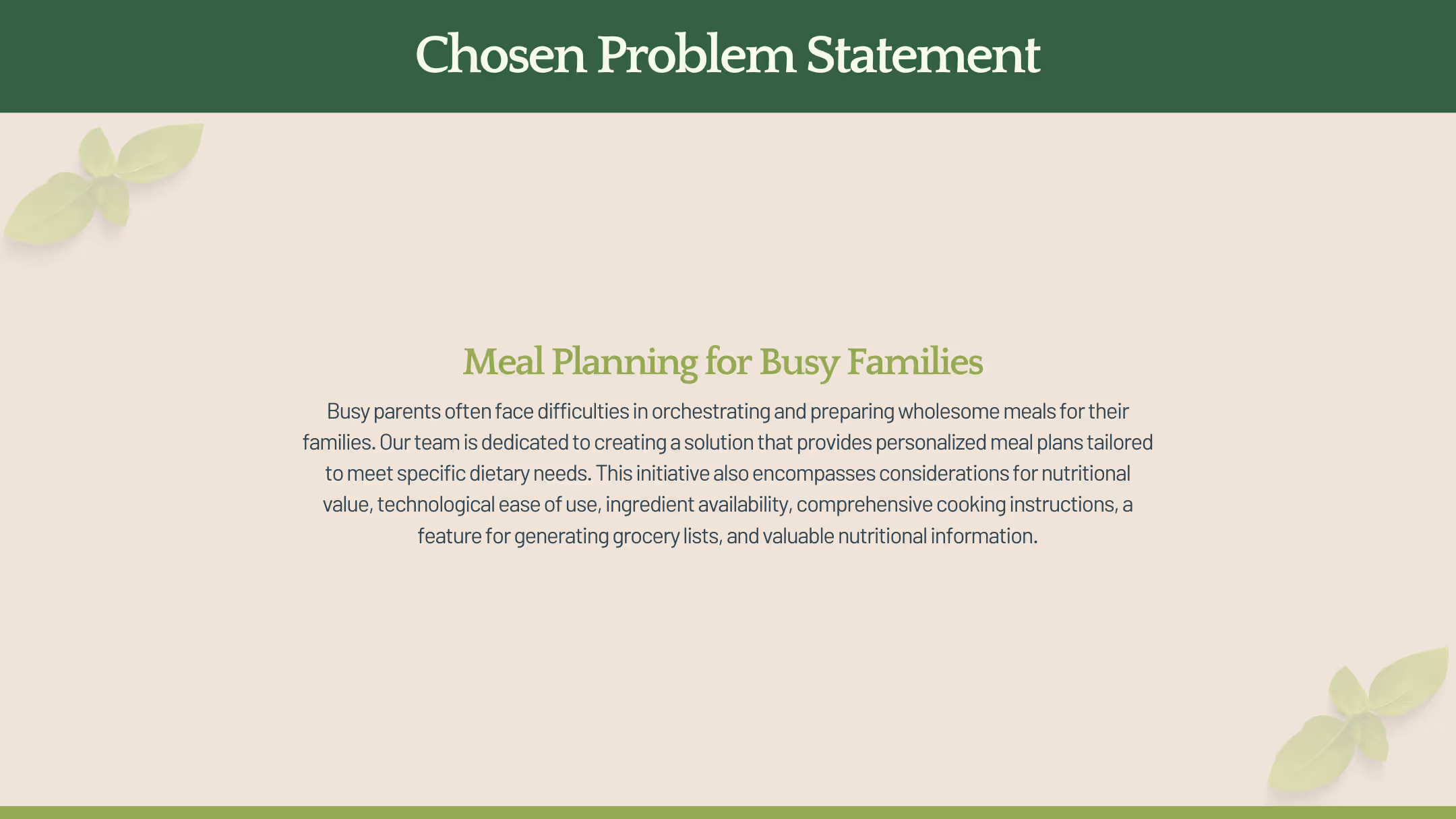

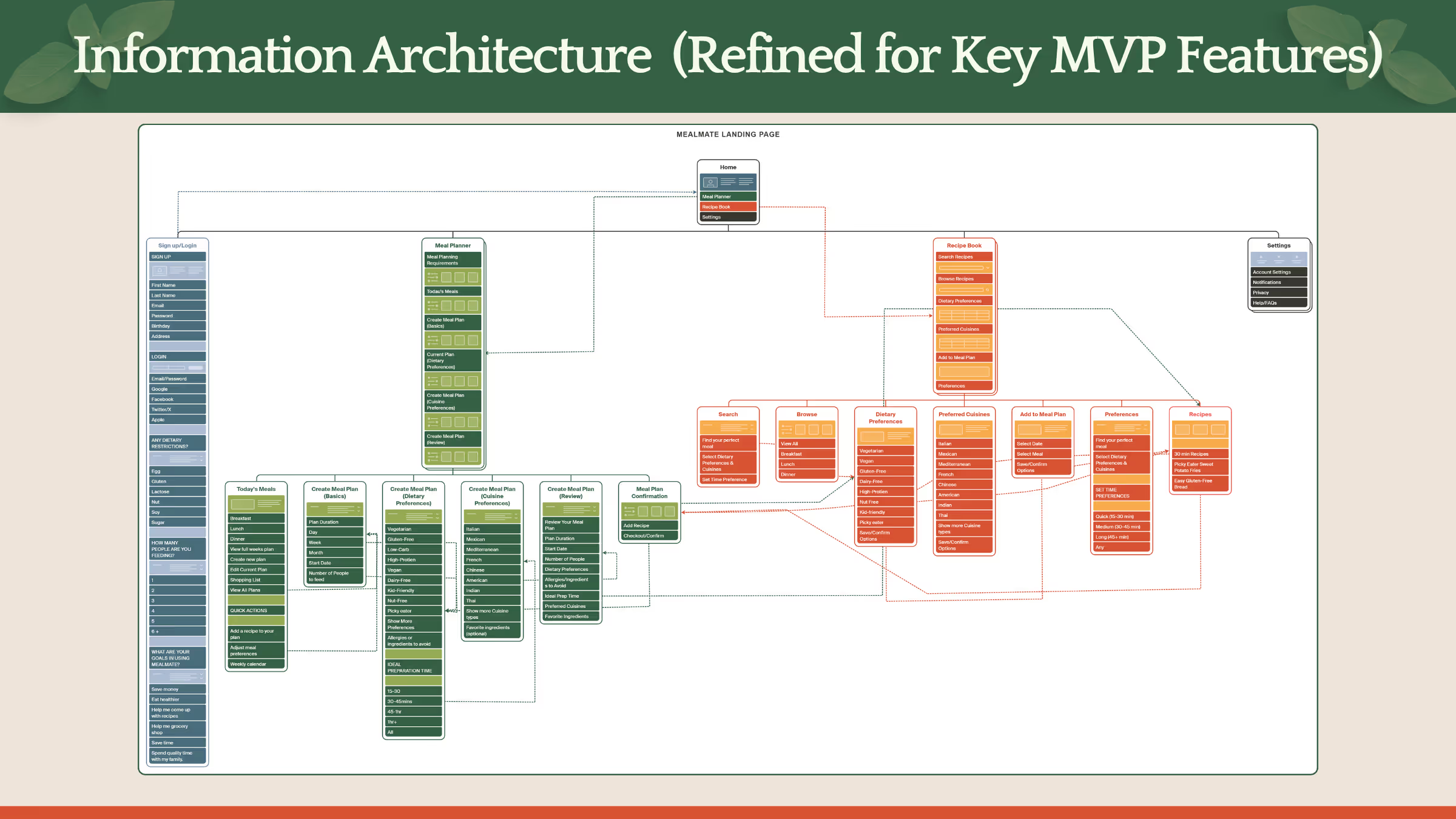


User Research & Competitive Analysis: The project began with defining clear research objectives and conducting a user survey to gather valuable insights into our target audience’s demographics, behaviors, and pain points. We explored existing solutions and collected user feedback on similar apps. In parallel, a detailed competition audit was performed, analyzing top industry platforms through UI/UX assessments. This provided a solid foundation for identifying gaps, understanding user expectations, and shaping our MVP strategy.
User Personas, Empathy Mapping & MVP Definition Based on the research findings, we developed two data-driven user personas and corresponding empathy maps to humanize the user journey. These tools helped us deeply understand user motivations and frustrations. From there, we defined the MVP by prioritizing core features aligned with user needs and business goals, ensuring our first release delivers high impact with minimal complexity.
IA, User Flows & WireframingWe created a clear Information Architecture (IA) for both mobile and web platforms to support intuitive navigation and seamless user experiences. This was followed by detailed user flows outlining how users would interact with the app across key tasks. Using this foundation, we developed low-fidelity wireframes to define layout, content hierarchy, and interaction points. These designs were reviewed and iterated upon through team and mentor feedback, with all decisions documented for clarity.
High-Fidelity Design & Product Presentation Low-fidelity wireframes were then translated into polished, high-fidelity screens incorporating visual aesthetics, accessibility standards, and best UI practices for mobile. To bring the product to life, we produced a compelling video walkthrough of the app, supported by a presentation deck that highlights its core features, user benefits, and overall value proposition.
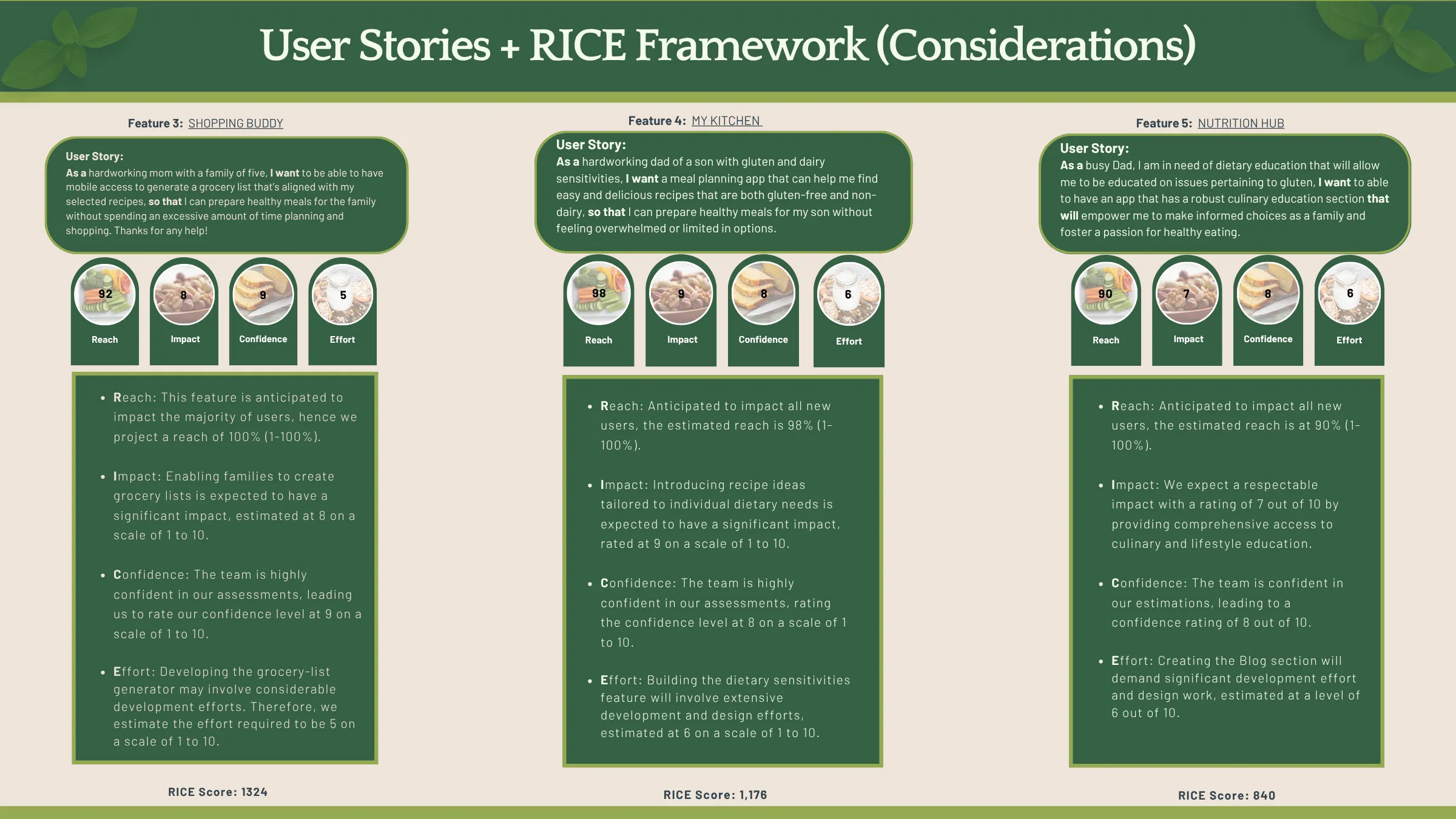
The project began with user research and a competitive analysis—defining research objectives, conducting surveys to uncover user demographics and pain points, evaluating existing solutions through user feedback, and performing a detailed UI/UX audit of top competitors to identify market gaps and inform the MVP strategy.
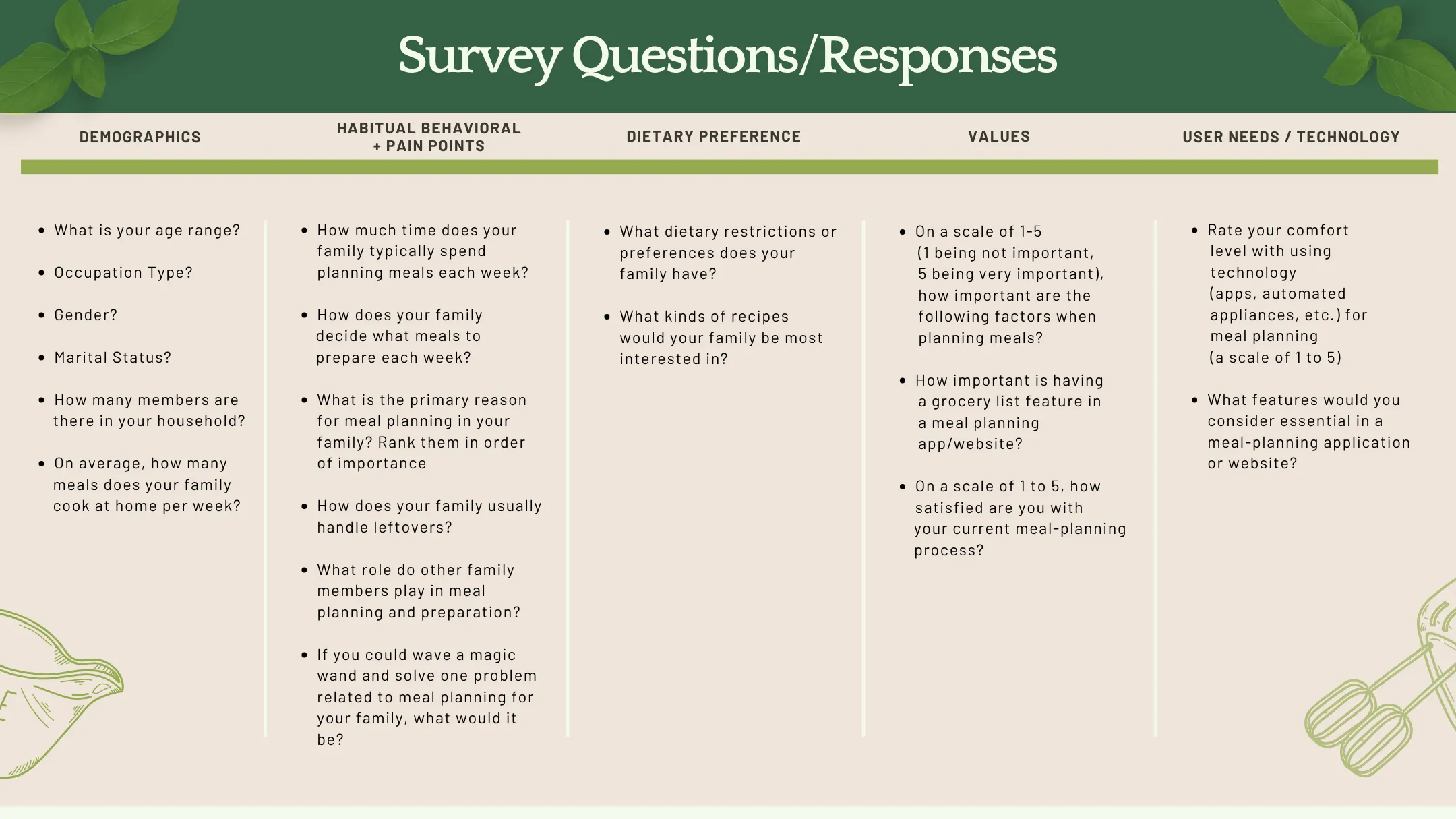
Insights revealed that meal planning is often managed by a single family member, with most households cooking frequently, prioritizing health, budget, and time-saving, showing strong interest in tech-based solutions that support dietary needs, quick meals, and tools like grocery list generators, recipe databases, and customizable plans to improve efficiency and variety.
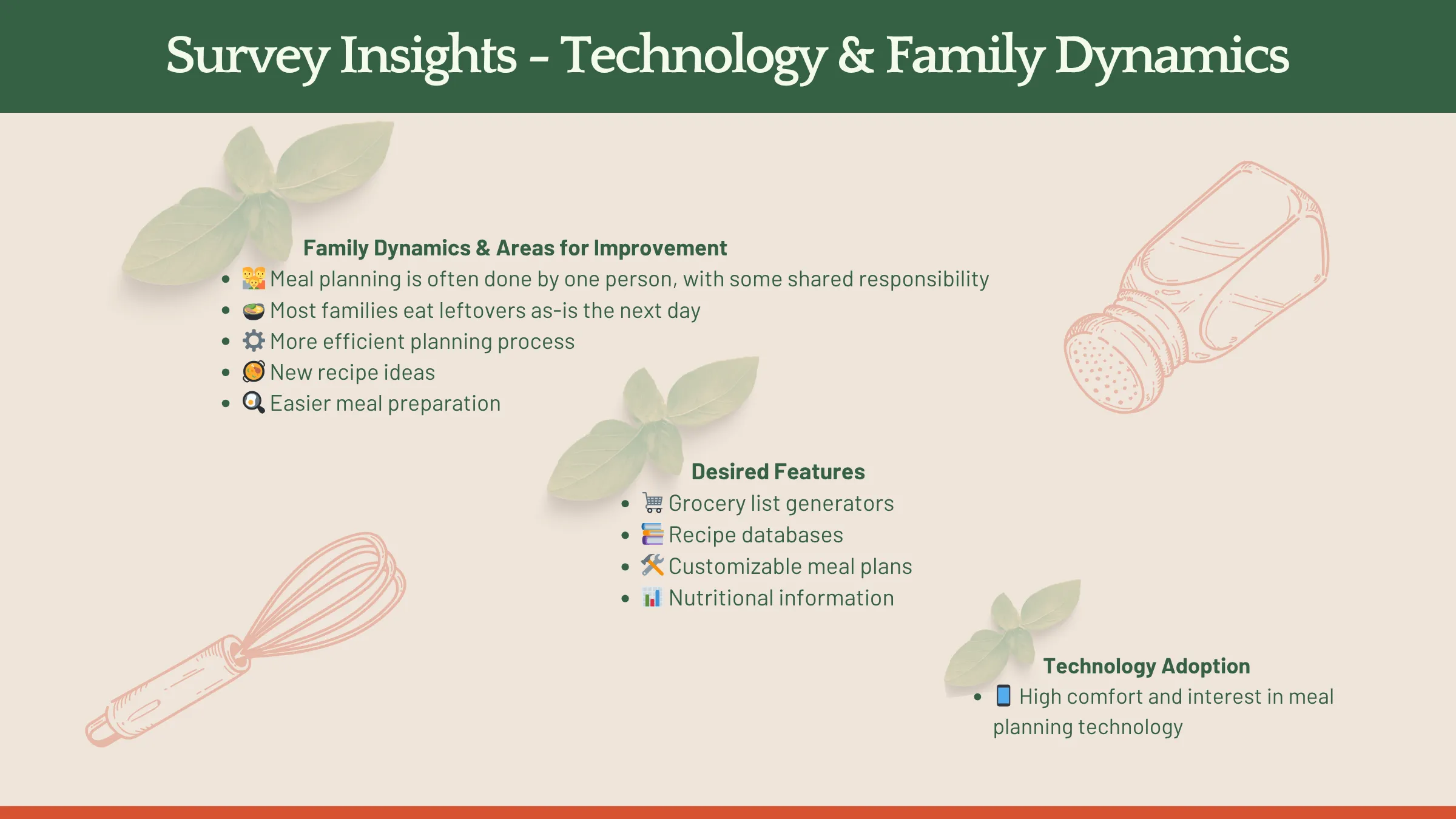
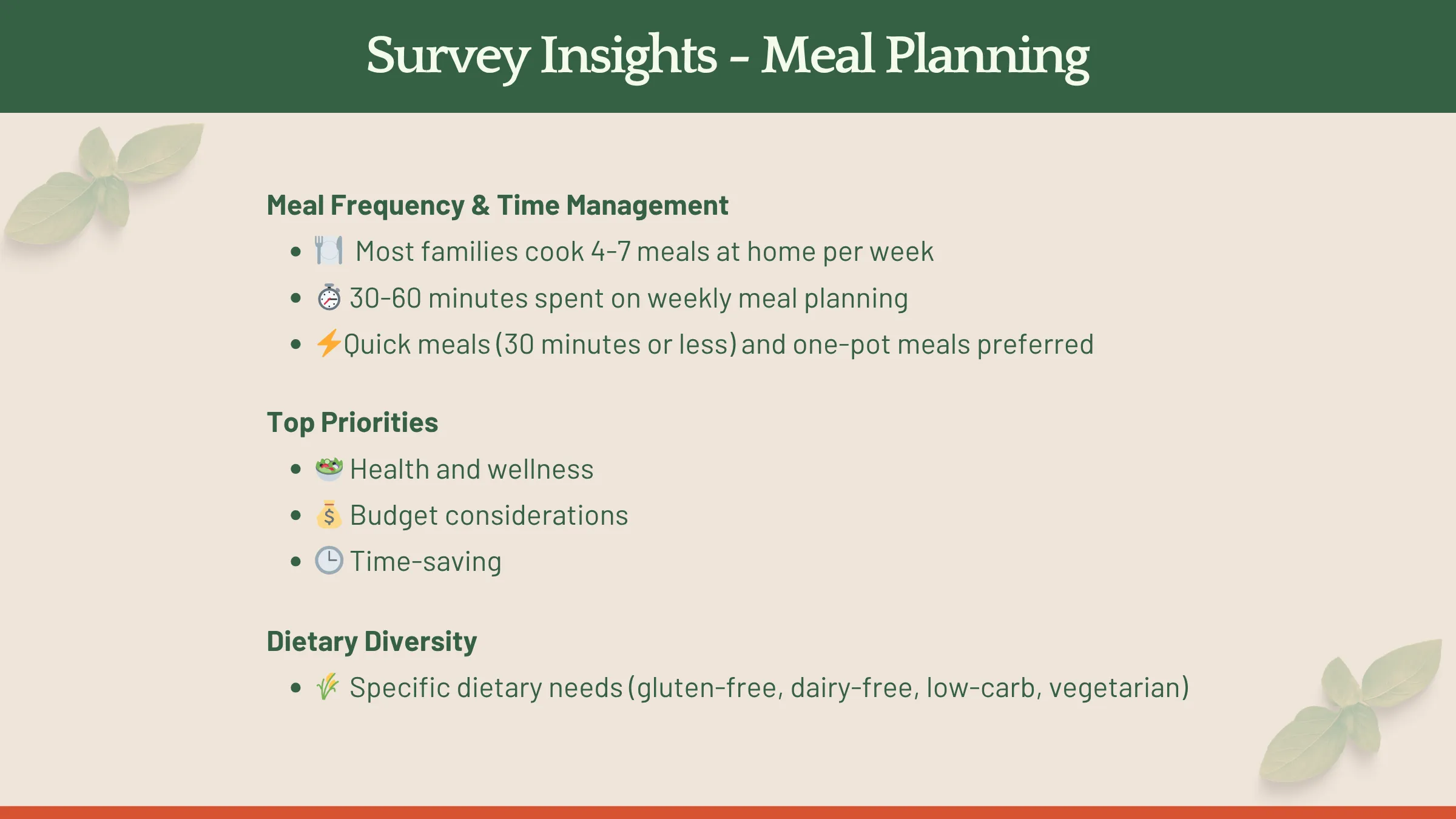
We began by defining clear research objectives and conducting user surveys to uncover insights into audience demographics, behaviors, and pain points. Alongside this, we performed a competitive UI/UX audit of top industry platforms to identify existing solutions, usability patterns, and market gaps—laying the strategic foundation for our MVP.
Using the research data, we developed two detailed user personas and empathy maps to capture users’ needs, motivations, and frustrations. These insights directly informed the MVP definition, helping us prioritize core features that balance user value with business goals for an impactful first release.
We structured the app's content and interactions through platform-specific Information Architecture (IA) for both web and mobile. This was followed by designing user flows to visualize key journeys, which guided the creation of low-fidelity wireframes. Feedback-driven iterations ensured clarity, usability, and alignment with user expectations.
Building on the low-fidelity designs, we developed high-fidelity wireframes with refined UI elements and accessibility standards. The final deliverables included a polished walkthrough video and a presentation deck, showcasing the product’s functionality, user value, and design rationale to stakeholders.
We began by defining clear research objectives and conducting user surveys to uncover insights into audience demographics, behaviors, and pain points. Alongside this, we performed a competitive UI/UX audit of top industry platforms to identify existing solutions, usability patterns, and market gaps—laying the strategic foundation for our MVP.

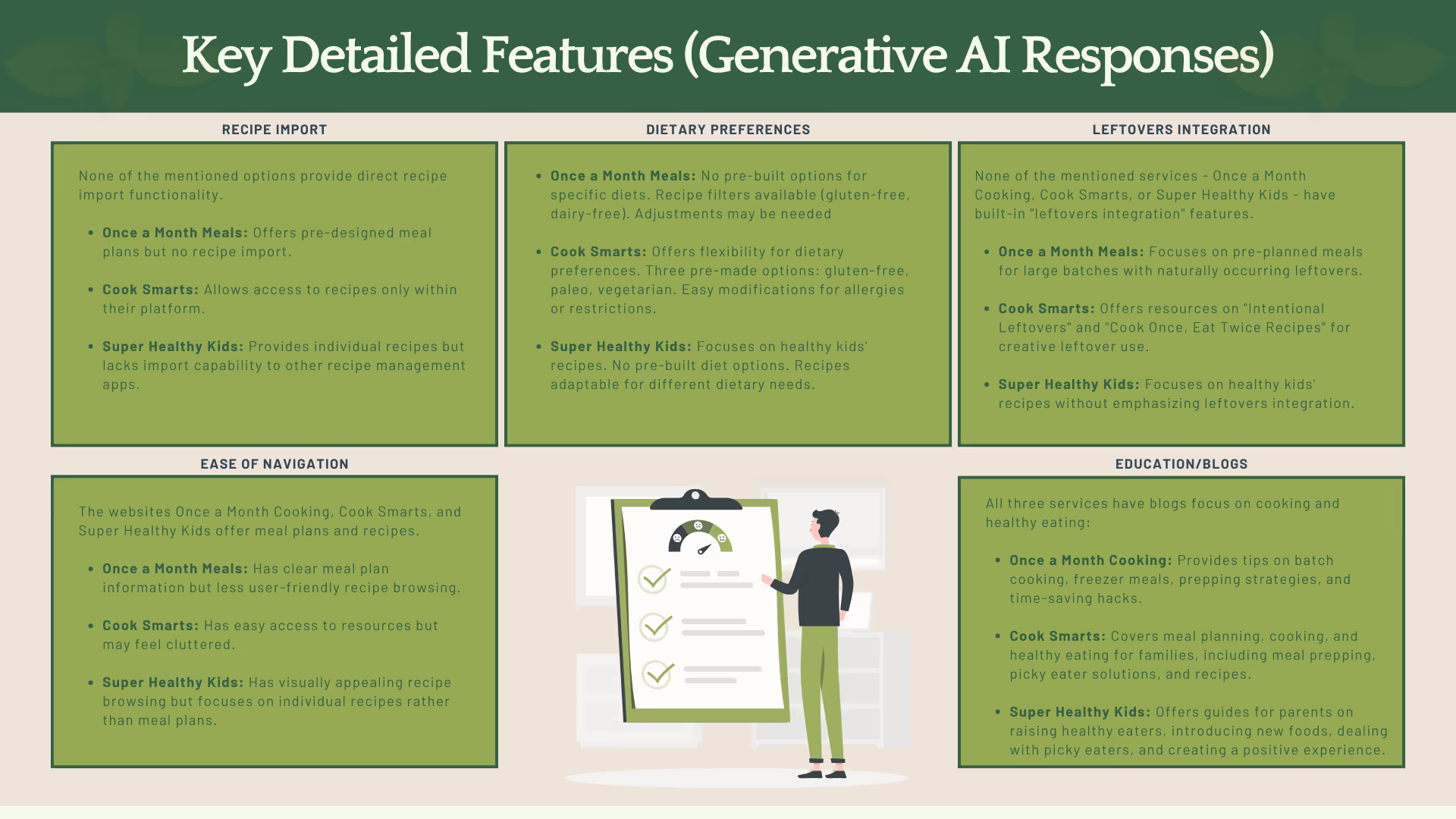





Using the research data, we developed two detailed user personas and empathy maps to capture users’ needs, motivations, and frustrations. These insights directly informed the MVP definition, helping us prioritize core features that balance user value with business goals for an impactful first release.
We structured the app's content and interactions through platform-specific Information Architecture (IA) for both web and mobile. This was followed by designing user flows to visualize key journeys, which guided the creation of low-fidelity wireframes. Feedback-driven iterations ensured clarity, usability, and alignment with user expectations.
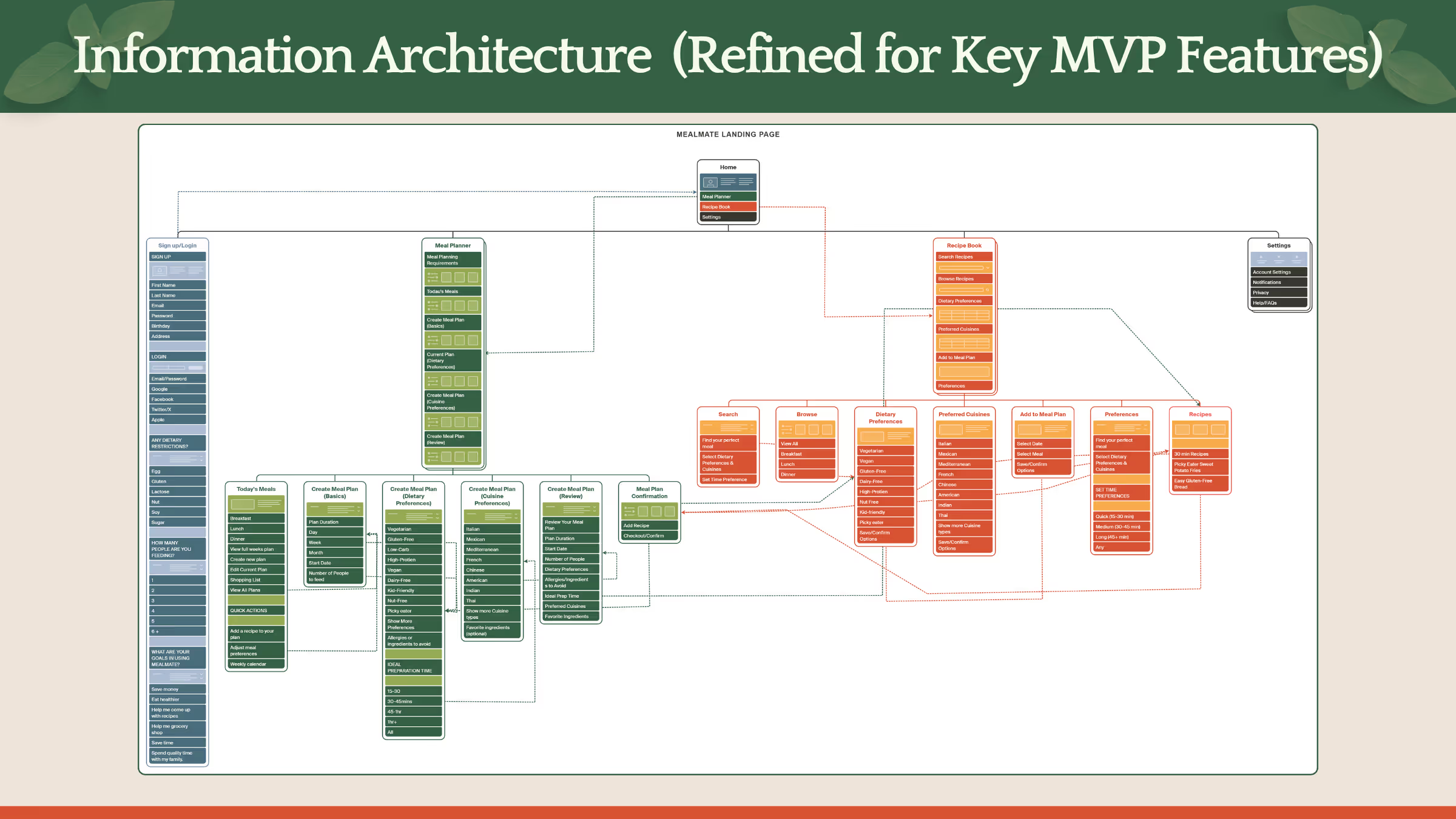
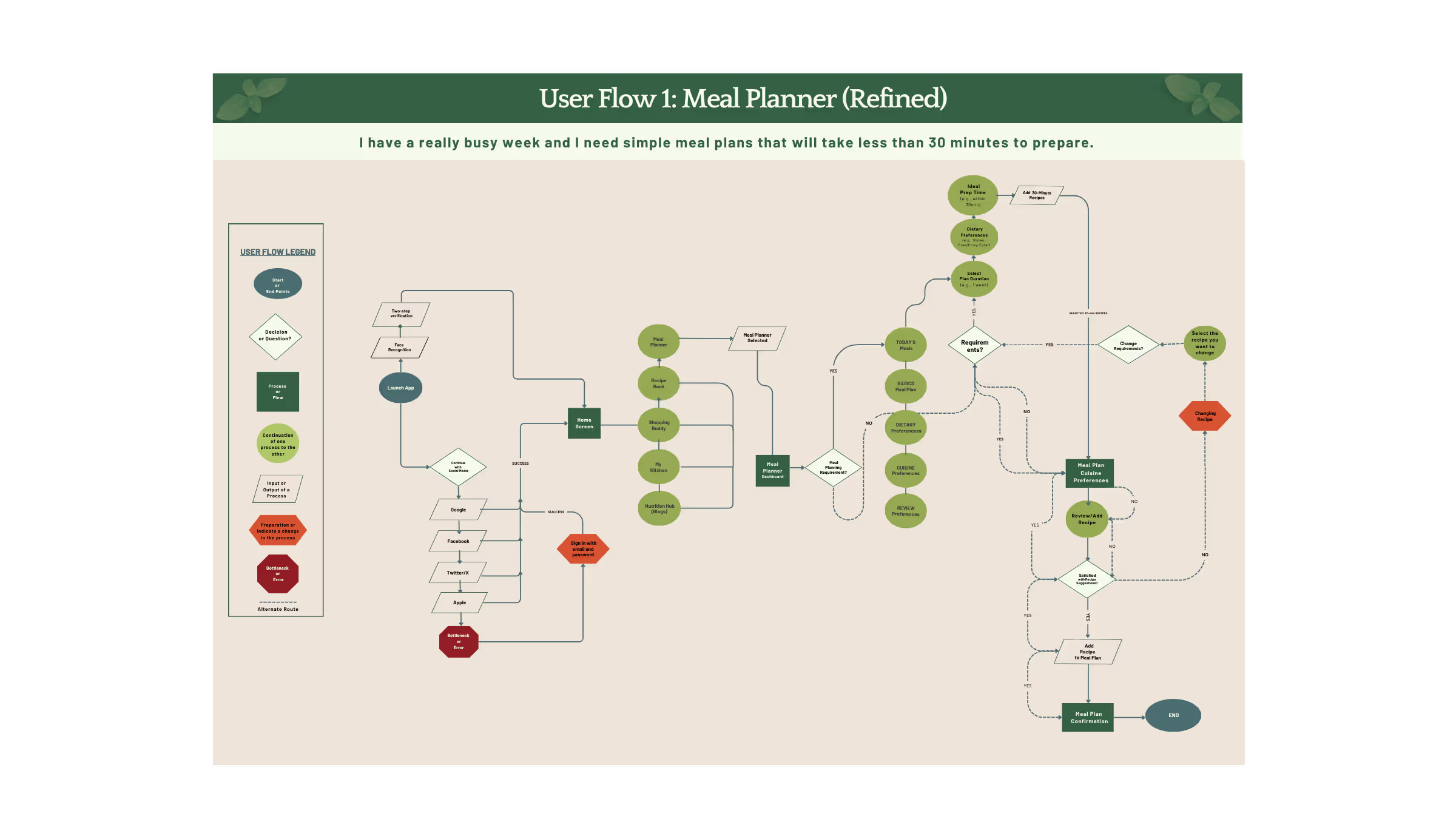



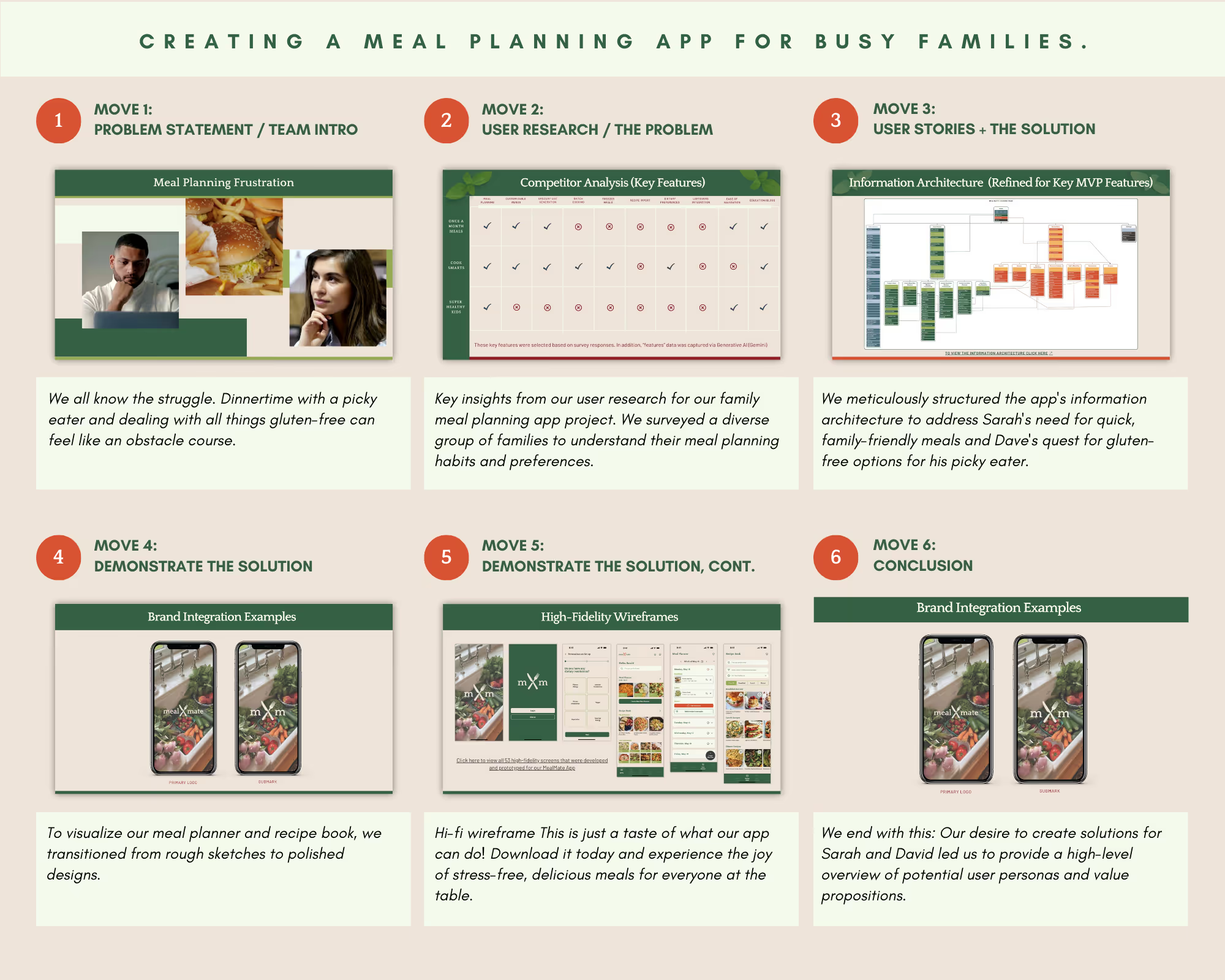
Building on the low-fidelity designs, we developed high-fidelity wireframes with refined UI elements and accessibility standards. The final deliverables included a polished walkthrough video and a presentation deck, showcasing the product’s functionality, user value, and design rationale to stakeholders.
In conclusion, this project followed a comprehensive and user-centered design process—from in-depth research and competitive analysis to persona development, MVP planning, IA structuring, and iterative wireframing—culminating in a high-fidelity prototype and compelling product presentation that clearly communicated the app’s value, usability, and potential impact.